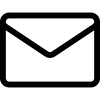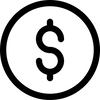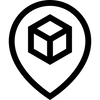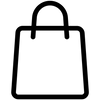How to Fix Color Inconsistencies in T-Shirt Printing Designs

Color inconsistencies in T-shirt printing can be a frustrating challenge for designers, businesses, and printing professionals. Whether you’re printing for a brand, an event, or personal use, achieving accurate color reproduction is essential for maintaining brand identity and delivering high-quality products.
When colors don’t match expectations, the final product can look unprofessional, leading to dissatisfied customers and wasted materials. Understanding the causes behind color inconsistencies and learning how to prevent and fix them ensures that T-shirt designs are printed with precision and consistency.
This guide provides a comprehensive approach to fixing color inconsistencies in T-shirt printing, covering the most common causes, preventive measures, troubleshooting techniques, and advanced correction methods to enhance print quality.
Understanding Color Inconsistencies
Causes of Color Inconsistencies in Printing Processes
Different printing techniques have unique challenges that can contribute to color inconsistencies:
-
Direct-to-Garment (DTG) Printing: DTG printing applies ink directly onto fabric using specialized inkjet printers. Common issues include ink absorption variations, color shifts due to fabric texture, and printhead misalignment.
-
Direct-to-Film (DTF) Printing: This method involves printing onto a film and transferring the design onto fabric. Color inconsistencies may arise from improper film curing, temperature fluctuations, or uneven adhesive application.
-
Sublimation Printing: Sublimation works by infusing dye into polyester-based fabrics. Issues occur when incorrect heat settings lead to faded colors or improper ink transfer.
Factors Affecting Color Accuracy
Several elements impact color consistency in T-shirt printing:
-
Fabric Type: Natural fibers (cotton, wool) absorb ink differently than synthetic fibers (polyester, nylon), affecting color vibrancy and sharpness.
-
Ink Quality: Low-grade inks may result in color fading or incorrect hues. Using high-quality inks designed for specific printing methods ensures accurate color reproduction.
-
Machine Calibration: Printers must be regularly calibrated to prevent color shifts due to mechanical inconsistencies.
-
Environmental Conditions: Humidity, temperature, and air quality can influence how ink interacts with fabric, leading to unintended color changes.
Preventive Measures for Consistent Color Printing
Regular Printer Maintenance and Calibration
Routine printer maintenance is essential for avoiding color inconsistencies. This includes:
-
Cleaning printheads to prevent clogging.
-
Checking ink levels and replacing expired ink cartridges.
-
Running test prints and color calibration regularly to ensure color accuracy.
Selecting the Right Ink and Fabric
Choosing the appropriate ink and fabric combination is crucial for consistent results. Consider:
-
Water-based inks for soft and breathable prints.
-
Plastisol inks for vibrant and durable color on cotton fabrics.
-
Sublimation inks for polyester and light-colored garments.
Best Practices for Preparing Designs and Print Files
-
Use CMYK color mode instead of RGB to match printer output.
-
Embed ICC color profiles in design files to standardize color reproduction.
-
Increase resolution (300 DPI or higher) to ensure sharp and precise printing.
Step-by-Step Guide to Fixing Common Color Issues
Troubleshooting and Correcting Color Mismatches
If color inconsistencies occur, follow these steps:
-
Check Print Settings: Ensure that print settings align with fabric type and ink formulation.
-
Test Print on Sample Fabric: Running a small test print helps detect issues before full production.
-
Adjust Ink Saturation and Color Balance: Make incremental changes in design software to match desired color output.
-
Modify Heat and Pressure Settings: Incorrect curing temperatures can affect color vibrancy.
Using Software Tools for Color Correction
-
Adobe Photoshop and Illustrator: Adjust hue, saturation, and brightness levels before printing.
-
RIP (Raster Image Processing) Software: Fine-tune color profiles and ink distribution for specific printing machines.
-
Printer Driver Settings: Ensure ICC profiles are correctly applied to maintain accurate color rendering.
Advanced Techniques for Color Correction
Utilizing Color Profiles and Calibration Tools
-
Spectrophotometers: Devices that measure color accuracy and create ICC profiles.
-
Custom ICC Profiles: Tailored color profiles improve color consistency across different fabrics.
-
Monitor Calibration: Ensuring screens display accurate colors helps avoid unexpected print variations.
Maintaining Equipment for Optimal Color Output
Routine Maintenance and Cleaning Tips
-
Printhead Cleaning: Perform weekly cleaning to prevent clogging.
-
Regular Ink Replacement: Avoid using expired inks that may cause fading.
-
Temperature and Humidity Control: Maintain an optimal environment to prevent ink drying inconsistencies.
Preventing Color Drift in Printing Equipment
-
Standardize ink batches to prevent variations.
-
Store inks in a controlled environment to maintain stability.
-
Conduct test prints before production runs to detect potential issues.
Fixing color inconsistencies in T-shirt printing requires a combination of the right materials, calibration techniques, and maintenance routines. By understanding the root causes of color mismatches and implementing best practices, businesses can achieve accurate and high-quality prints that enhance customer satisfaction.
For those looking for professional custom printing solutions, Custom One Online offers high-quality apparel printing with precise color accuracy. Whether for businesses, events, or personal use, reliable printing services ensure vibrant and consistent results.
FAQs
1. Why do my T-shirt prints look different from my digital design?
Color differences arise due to variations in fabric type, ink absorption, and print settings. Using ICC profiles and test prints helps achieve better color matching.
2. How can I prevent colors from fading after multiple washes?
Proper curing, high-quality ink, and fabric-compatible printing methods enhance durability and color retention.
3. What is the best way to match colors accurately in DTG printing?
Regular printer calibration, proper pretreatment, and using high-resolution designs ensure better color consistency in DTG printing.
4. Does humidity affect print color quality?
Yes, excessive humidity can alter ink absorption and lead to inconsistent color application. Maintaining a stable print environment minimizes such issues.
5. Where can I get professional-quality custom T-shirts with accurate color printing?
Custom One Online specializes in precise and high-quality custom T-shirt printing, ensuring vibrant and consistent colors across various fabrics and designs.